Computer Class - Keyboarding
![]()
Course Description
Our Keyboarding Class is for the very beginner. You will learn the basic parts and functions of the computer, how to access software programs to type letters, create tables, and more. You will go on the Internet to send emails, watch videos, shop, and learn many other useful and entertaining tasks.
To improve your typing speed and accuracy, you will use Mavis Beacon: a colorful, interactive software game that makes typing practice almost fun.
Course Curriculum
You will learn how to operate the keyboard and mouse, then to set up your own Mavis Beacon Typing Account, which tracks your progress. You will also receive Mavis Beacon Keyboarding Certificates that post your speed and accuracy.
Convenient Schedule
Our student-friendly teaching model includes one-on-one Instruction, any day and time(s) that are convenient for you:
- In Person Monday to Thursday 10:30-2:30
Online Hours Monday - Friday 8am-8pm, via Zoom, Live and Interactive - Free parking and snacks.
- Call or email Elizabeth A. Edgar, Director of Business Development, for a tour: 914-557-1318, or lizzie@freecenter.org.
Get Started Now
It's easy to register for our Keyboarding Certificate Course and get information about funding. Contact our friendly and professional staff members.